'Under Siege'
Modular Sci-fi Environment
Under Siege (Unreal)
Обработка видео...
Contents:
1. Overview
2. Setup
3. Simple Gameplay (Principled)
4. Response Area
5. Turrets
6. Bullets
7. Enemies
1. Overview
'Under Siege' is a modular constructor (with gameplay) for creating cyberpunk sci-fi environments: station-like, tech fly islands-like etc.
Includes:
- modular sci-fi grounds double sided;
- sci-fi props variety;
- 5 types animated turrets (models);
- 2 types enemies (models);
- turret gameplay: search target, aim, fire;
- turrets setup: fire rate, aim time, search radius (via response area);
- bullet gameplay: target hit;
- bullet setup: fly speed, damage;
- explode effect (particle based);
- enemy gameplay: direct fly from spawner;
- enemy setup: fly speed, health (armor);
- realized gameplay: turret fire -> enemy hit -> enemy destroy;
- red-hot turret barrel effect (long fire time makes red-hot turret barrel; idle - cold barrel);
- colorful bullets (see video preview);
- enemy spawner;
- utilized ue4 physics;
- textures 4K;
- 100-5000 tris;
- LOD's.
2. Setup
This is a Asset Pack type:
- Click download package: https://www.unrealengine.com/marketplace/en-US/product/cyberpunk-under-siege
- Import to any project (UE4 4.26 or higher is required);
- Note: package demoscene - desktop based;
- Open demonstration scene named: DemoScene here: /Content/UnderSiege/DemoScene.umap via editor;
- Hit Play.
3. Simple Gameplay (Principled)
In order to make gameplay (out of the box) you should:
- Drag and drop to your own scene blueprint BP_USResponseArea, stored here: \Blueprints\System
- Drag and drop BP_USTurret3 (turret3 has fast aim time) turret from \Blueprints\Turret
- Turret must be placed inside BP_USResponseArea wire sphere
- Drag and drop BP_USFlowSpawner, stored here: \Blueprints\System
- Make sure spawner arrow directs to response area wire sphere
- Something like this:
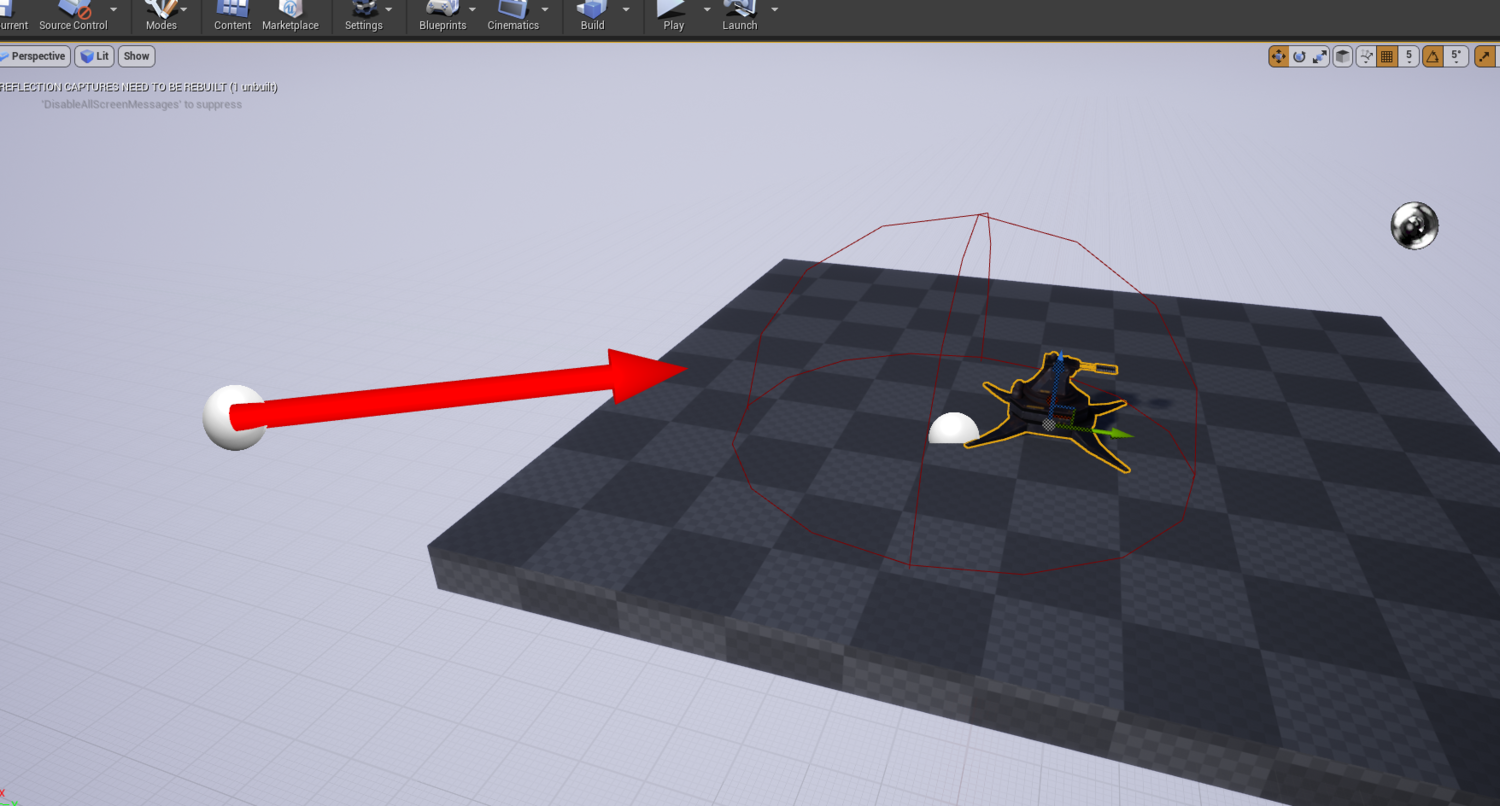
- Principled action scheme ready. It's time to make some adjustments. See below.
4. Response Area
BP_USResponseArea blueprint (\Blueprints) is a primary service actor for turrets and for enemy ships. Details:
- Any turret must be placed inside ResponseArea actor for correct working;
- Any enemy ship fly through ResponseArea becomes a target of a turret (random order for multi targets);
- Response areas may be overlapped. Response order by internal UE4 engine calculations.
- Adjustment of response area 'trigger' radius:
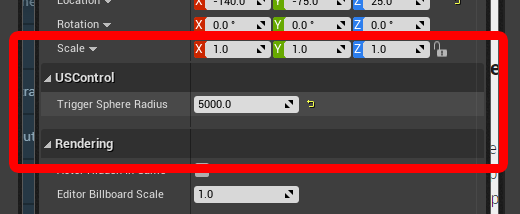
5. Turrets
There are 5 turrets types (models):
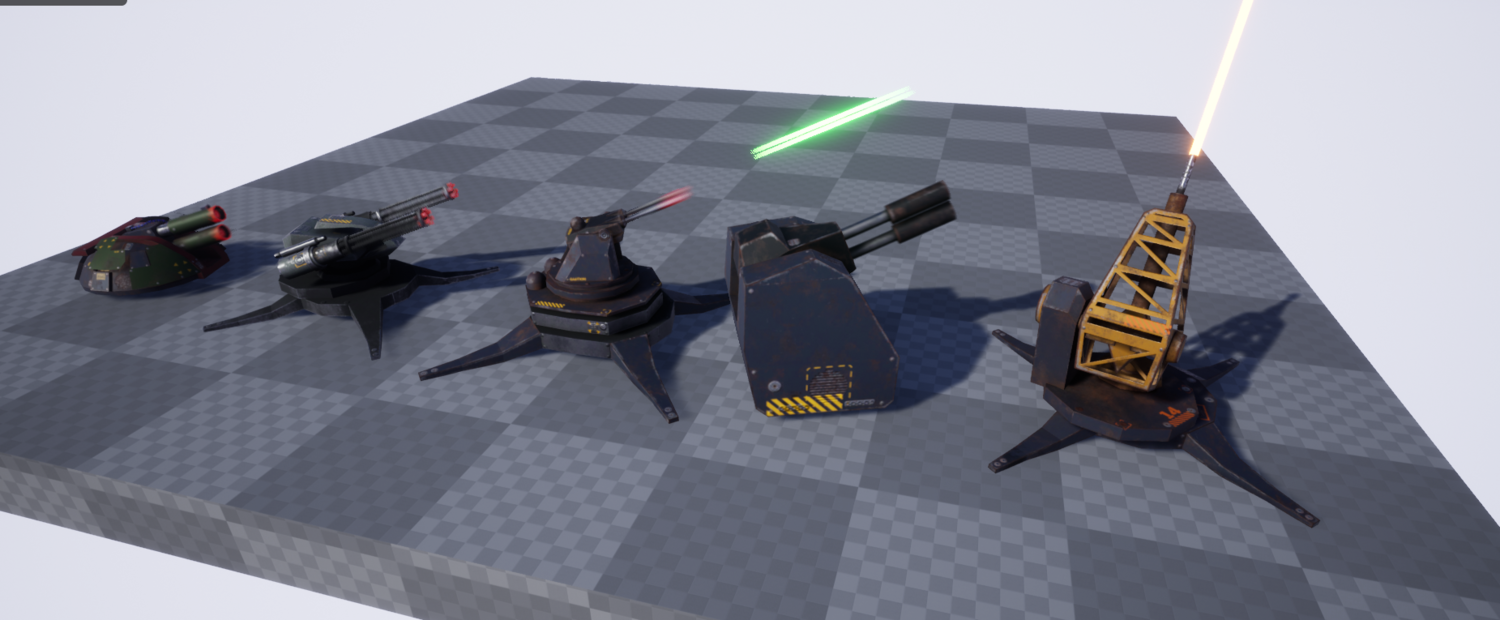
- Down Turret - tick for bottom turret placement;
- Yaw and Pitch aim speed - movement speed for turrets heads (look at current target);
- Fire Rate - fire speed in seconds (lower values = faster);
- Ready Time - timeout before first shoot (turret preapare time);
- Gun Anim Rate - animation speed for gun (just visual).
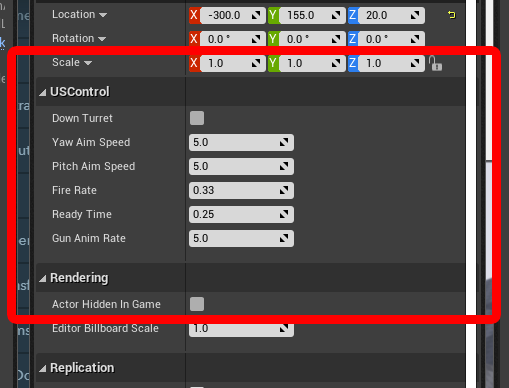
6. Bullets
There are some bullets for turrets types:
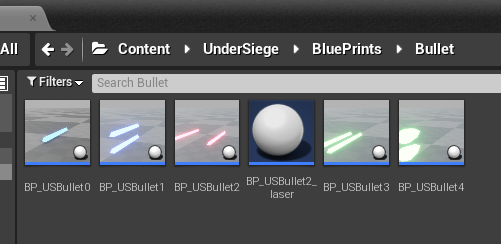
- Abs Life Time - absolute life time for actor. After that will be erased from scene;
- Speed - bullet speed;
- Damage - bullet power.
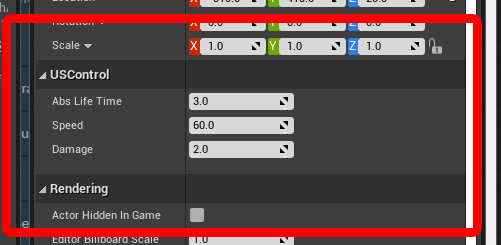
7. Enemies
There are 2 types of enemies (models):

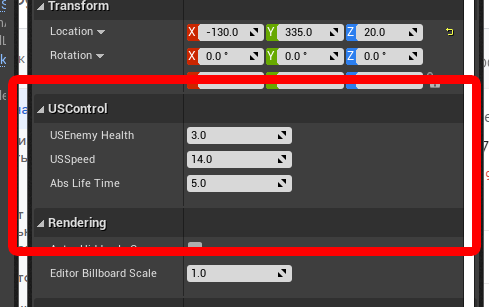
- Enemy Health - health (armor) for the ship;
- Speed - movement speed;
- Abs Life Time - absolute life time for actor. After that will be erased from scene.